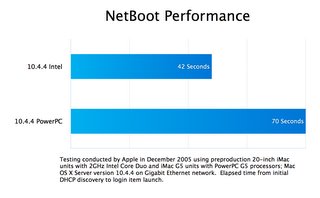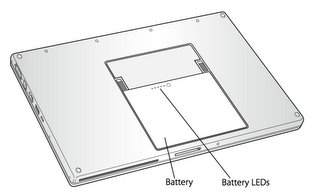But, alas, it's not from MacBU...
A few days ago the Microsoft Mouse software turned 6.0. The drivers may be downloaded
here under the laconic name of
IntelliPoint 6.0 Mouse Software for Mac OS 10.2.x to 10.4 (excluding 10.0 and 10.1)

My first reaction: Way to go for using Apple's installer! Looks great!

But then, why do we need to restart to use the driver? What ever, let's try it out...

After the restart, sure enough there's a beautiful Microsoft Mouse perference pane. Cool. Let's click and see what you can do with it...

Well, looking at the pref pane, not very much really. Another application boots allowing you to configure all the cool features available with Microsoft mouse, but in another app? Is this normal for Mac OS X drivers? Admittedly, I don't install drivers on my Mac very often. Things just work normally with the drivers that come with the OS.

The main window of the Microsoft Mouse driver app allows you to configure a whole bunch of settings, even per app settings. Then there's this non-standard help button...


and this Microsoft Mouse application installed in my Applications folder.

But as you can see, it's a Universal Binary and running just fine on my MacBook Pro.
My conclusion: It's great to see the hardware team jumping so quickly and making the drivers work on the new Intel based Macs. I love the product and the installer. I'm still a little disapointed that things are not as Mac like as I'd hope, but the functionality is there. It's just the Mac style that's not quite finished.
 I'm moving my blog feed to FeedBurner because if I include media, folks can subscribe to this blog with iTunes as a podcast and get the video or audio downloaded automatically. Also I get ego enhancing stats about how many folks are subscribed to my blog. :)
The new feed address is http://feeds.feedburner.com/davidweiss Please point your news readers to this address. If you want to have the media I'll post automatically downloaded to iTunes, subscribe to this feed address using the "Subscribe to Podcast..." menu item "Advanced" menu in iTunes.
I'm moving my blog feed to FeedBurner because if I include media, folks can subscribe to this blog with iTunes as a podcast and get the video or audio downloaded automatically. Also I get ego enhancing stats about how many folks are subscribed to my blog. :)
The new feed address is http://feeds.feedburner.com/davidweiss Please point your news readers to this address. If you want to have the media I'll post automatically downloaded to iTunes, subscribe to this feed address using the "Subscribe to Podcast..." menu item "Advanced" menu in iTunes.