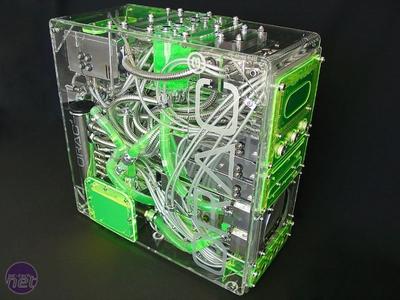Before I share some of the media I gathered at Oshkosh, I think I better explain a little about how to download the stuff. If you are a computer geek that understands what I mean when I type /. then you can skip this post, otherwise read on:
Let's start at the beginning: In the world of computers data takes up space. In the physical world books or pictures or CDs or video tapes all consume a certain amount of physical storage space. If you've ever known someone with a large collection of books or CDs you know what I mean. Space always costs. You have to build shelves, expend energy moving all of it as you change location and even organizing it enough so that you can get to what you want easily costs time and energy. In the world of computers space costs in much the same way.
But there is a big difference and that is how much MORE space is required for pictures, audio and video. Space in the real world is measured in dimensions like height, width and depth and density. Space in the computer world is measured in bytes. A byte is simply a bunch of numbers that together mean something to a computer. Well, the text that you are reading right now might consume something like 5,000 bytes. That may look like a big number, but let me add to the comparison so you can get your bearings. When I take a picture with my digital camera, that single picture might consume on average 500,000 bytes! That picture "costs" 100 times more space than all the text you've been reading! But wait, it gets worse, audio data like a song you might Download from iTunes would consume around 5,000,000 bytes! That's a lot of bytes. When you make video on a computer you add lots of pictures (each second of video contains around 25 to 30 picture frames to provide the illusion of movement) and then add the audio and you end up with a very large file. I've got a video that is 1 hour and 5 minutes and how much space does it consume on my computer? About 14,000,000,000 bytes! Now that's a lot of bytes. Storage of all this data wasn't the only problem, moving it around quickly becomes rather important. Once the Internet began people started to share data with other people online. At first it was just text, but it didn't take long before Grandma Sue wanted to see video and pictures of her grandchildren and things started to get tricky. Moving around 14 billion bytes or even a picture of 500,000 bytes doesn't happen very quickly. It takes time.
The first thing people tried to do was reduce the total number of bytes that are needed to represent the data. Some really smart people got together and figured out how to compress the data into a package that consumes less space but was still recognizably the same. A few compression formats you might be aware of are JPEG for digital pictures and MP3 or AAC for audio data. Compression has helped a bunch in solving the extreme space demands of pictures, audio and video.
Compression also helps with data transfer costs since you don't have to transfer as much data from point to point. I have an online storage account with Apple that is part of my .Mac subscription. I pay $150 a year and I get 1024 megabytes (MB) of online storage and 10 billion byte (10 gigabytes or GB) transfer limit per month. If more than 10 GB of data is transfered from my online storage, then it's taken offline until the next month. There are other services that I could use to store and share my data, but I like .Mac because it's easy and comes with other useful features like data synchronization. If I take that 14 billion byte movie and compress it with iMovie I can get it down to about 80 million bytes or 80 megabytes (MB), which goes to show what amazing work these compression folks have done. At 80 MB and with my 10 GB transfer limit after about 120 people have downloaded the video, my online storage would be taken offline for the month and I'd be sad because I want more than 120 people to see the video.
The Solution
1. Compress video and audio as much as possible
2. Distribute the transfer cost between everyone that wants the data
Storage of all this data wasn't the only problem, moving it around quickly becomes rather important. Once the Internet began people started to share data with other people online. At first it was just text, but it didn't take long before Grandma Sue wanted to see video and pictures of her grandchildren and things started to get tricky. Moving around 14 billion bytes or even a picture of 500,000 bytes doesn't happen very quickly. It takes time.
The first thing people tried to do was reduce the total number of bytes that are needed to represent the data. Some really smart people got together and figured out how to compress the data into a package that consumes less space but was still recognizably the same. A few compression formats you might be aware of are JPEG for digital pictures and MP3 or AAC for audio data. Compression has helped a bunch in solving the extreme space demands of pictures, audio and video.
Compression also helps with data transfer costs since you don't have to transfer as much data from point to point. I have an online storage account with Apple that is part of my .Mac subscription. I pay $150 a year and I get 1024 megabytes (MB) of online storage and 10 billion byte (10 gigabytes or GB) transfer limit per month. If more than 10 GB of data is transfered from my online storage, then it's taken offline until the next month. There are other services that I could use to store and share my data, but I like .Mac because it's easy and comes with other useful features like data synchronization. If I take that 14 billion byte movie and compress it with iMovie I can get it down to about 80 million bytes or 80 megabytes (MB), which goes to show what amazing work these compression folks have done. At 80 MB and with my 10 GB transfer limit after about 120 people have downloaded the video, my online storage would be taken offline for the month and I'd be sad because I want more than 120 people to see the video.
The Solution
1. Compress video and audio as much as possible
2. Distribute the transfer cost between everyone that wants the data
 I use iMovie to compress the video and BitTorrent to distribute the transfer costs. BitTorrent is an application that downloads big files. The difference is that once the file is downloaded, the BitTorrent application also shares out the file for others to safely download from your computer. This way everyone avoids downloading the large file from a single location, but everyone enjoys downloading small parts of a large file from everyone else that has already downloaded the file. Like compression, it gets complex fast and involves some cool math, but just trust me, it works really well. BitTorrent is not the only application that does this kind of thing, but it's the one I like best.
So when I put a link to video on my web log here, more then likely, I'll link to a BitTorrent file that you can download from. What you'll need to do, is download the BitTorrent application to your computer and use it to down load the video. Once you've downloaded the video, consider leaving BitTorrent running so that others can download bits from your copy as well.
I use iMovie to compress the video and BitTorrent to distribute the transfer costs. BitTorrent is an application that downloads big files. The difference is that once the file is downloaded, the BitTorrent application also shares out the file for others to safely download from your computer. This way everyone avoids downloading the large file from a single location, but everyone enjoys downloading small parts of a large file from everyone else that has already downloaded the file. Like compression, it gets complex fast and involves some cool math, but just trust me, it works really well. BitTorrent is not the only application that does this kind of thing, but it's the one I like best.
So when I put a link to video on my web log here, more then likely, I'll link to a BitTorrent file that you can download from. What you'll need to do, is download the BitTorrent application to your computer and use it to down load the video. Once you've downloaded the video, consider leaving BitTorrent running so that others can download bits from your copy as well.