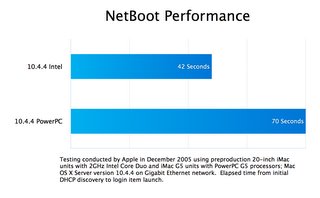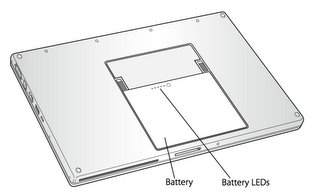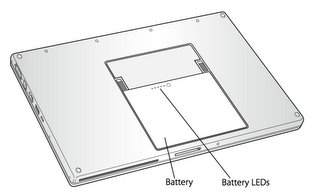 So after finding this gem in the MacBook Pro User's Guide, I've decided to read it and see what else I could find. So on page 24 I find this:
So after finding this gem in the MacBook Pro User's Guide, I've decided to read it and see what else I could find. So on page 24 I find this:
Calibrating Your Battery
To get the longest running time from your battery, calibrate it sometime during the first week you have your MacBook Pro and repeat these steps occasionally to keep your battery functioning at its fullest capacity.
To calibrate your battery:
1 Plug in the power adapter and fully charge your MacBook Pro battery until the light on the power adapter plug changes to green and the Battery icon in the menu bar indicates that the battery is fully charged.
2 Allow the battery to rest in the fully charged state for two hours or longer. You may use your computer during this time as long as the adapter is plugged in.
3 Disconnect the power adapter with the MacBook Pro on and start running it from the battery. You may use your computer during this time. When your battery gets low, you will see the low battery warning dialog on the screen.
4 Continue to keep your computer turned on until it goes to sleep. Save your work and close all applications when the battery gets low and before the system goes to sleep.
5 Turn off the computer or allow it to sleep for five hours or longer.
6 Connect the power adapter and leave it connected until the battery is fully charged again.
Important: Repeat the calibration process occasionally to keep your battery fully functioning. If you use your MacBook Pro infrequently, it’s best to recalibrate the battery at least once a month.
If you purchased additional batteries, follow the calibration procedure with those batteries as well.
Is it just me, or is this just a totally new recommendation for getting the, "longest running time from your battery"?
Update: After a little more recon and talking to some friends and some tidbits from the Apple Genius Bar, it looks like this "conditioning" exercise is all about allowing the chip in the battery to better predict the its capacity so that the battery status menu can accurately predict how much longer you have to work.
Still, the text "To get the
longest running time from your battery, calibrate it sometime during the
first week you have your MacBook Pro" (emphasis mine) is mighty presuasive. How could that text make it into the guide if all this is about accurate user feedback about battery status?
Update 2: Now I'm totally confused. On page 80 appoint points the reader to this URL
http://www.apple.com/batteries/notebooks.html from which I quote the following:
Standard Maintenance
For proper maintenance of a lithium-based battery, it’s important to keep the electrons in it moving occasionally. Apple does not recommend leaving your portable plugged in all the time. An ideal use would be a commuter who uses her iBook on the train, then plugs it in at the office to charge. This keeps the battery juices flowing. If on the other hand, you use a desktop computer at work, and save a notebook for infrequent travel, Apple recommends charging and discharging its battery at least once per month. Need a reminder? Add an event to your desktop’s iCal.
So now I need to discharge once a month as well as recondition every few months. Obviously I've been far too simple minded in how I use my laptop. I simply plugged it in when there was power available, and didn't when there wasn't. At least they've given me and iCal reminder...
 I'm moving my blog feed to FeedBurner because if I include media, folks can subscribe to this blog with iTunes as a podcast and get the video or audio downloaded automatically. Also I get ego enhancing stats about how many folks are subscribed to my blog. :)
The new feed address is http://feeds.feedburner.com/davidweiss Please point your news readers to this address. If you want to have the media I'll post automatically downloaded to iTunes, subscribe to this feed address using the "Subscribe to Podcast..." menu item "Advanced" menu in iTunes.
I'm moving my blog feed to FeedBurner because if I include media, folks can subscribe to this blog with iTunes as a podcast and get the video or audio downloaded automatically. Also I get ego enhancing stats about how many folks are subscribed to my blog. :)
The new feed address is http://feeds.feedburner.com/davidweiss Please point your news readers to this address. If you want to have the media I'll post automatically downloaded to iTunes, subscribe to this feed address using the "Subscribe to Podcast..." menu item "Advanced" menu in iTunes.