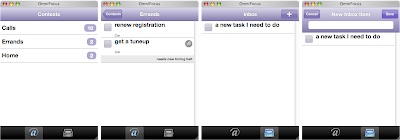One of the great benefits of working at Microsoft is that when you add a new little one to your family, you get 1 month of paid paternity leave. Recently, we've had the opportunity to take advantage of this benefit. Since our little baby was born, I've been home working as Mr. Mom. I've been mostly offline, except for early mornings and late nights when the kids are sleeping. My boss isn't going to like it, but since I've been gone for paternity leave, I've logged on to my work email only once, and that was just to make sure my out of office emails were working. Needless to say, I've been happily busy with family.
I haven't been so busy that I didn't catch Apple's announcement regarding their new iWork application, Numbers. I haven't bought a copy, or logged into work to see what others are saying about this announcement, but I'm guessing it's much like when Apple announced Keynote for the first time. A combination of deep respect for Apple's software and design capabilities, coupled with sense of, "Let's get back to work and make something great!" kind of attitude.
What follows are some of my personal feelings that I've considered amidst making meals and playing at the park with my kids. I don't in any way attempt to speak for MacBU or Microsoft, these are just one person's opinions, specifically mine. And yes, I do work in MacBU, and yes I can't share everything I'd like to say for obvious reasons. So, here goes:
Once upon a time, it was decided that we needed to move to a more open file format. XML was the obvious choice. There were and are a lot of good reasons for opening up your file format. I'm not going to discuss these at length, but one of these in particular is that folks are not forced to use your application to both read and write files that others can use. This is a good thing.
Allowing anyone to read and write your file format is a bold move because it says in essence, "We don't need a locked down file format to compete. The format can be available for everyone, and we'll compete on the ease of use and efficiency of our applications. We have what we think is the best interface for reading, creating and managing Office documents, but if someone has what they think is a better way to build Office documents, wonderful, we welcome it!"
What Apple has done with Keynote, Pages and Numbers is exactly this. With each one of their applications, they've created a user interface that reflects how they think people want or should want to act when building a presentation, document or spreadsheet. I've been in this market for a long time, and obviously have opinions about how things should be done. If someone else has what they think is a good solution for building Office documents, I think that's great.
From another perspective, I think Apple's work on Numbers underscores that despite the large advances being made in web interfaces, there is still a place for rich client applications. Both iLife, iWork and even the Google Maps application on the iPhone reinforce that there's lots of opportunity left for innovation in the "rich client" arena. Numbers specifically proves there's opportunity left for innovation in the productivity applications space. I certainly think there is, and folks who think that the problem space that Office lives in is "essentially solved", should think again. There's plenty left to improve. Plenty. That's what makes it exciting.
Some have said, "I bet MacBU is envious of Apple being able to start from scratch." Now that's a loaded comment. Let me try to address the different parts. First the envious thing. Apple is a great software company and at Microsoft, software is pretty important too! ;-) At the very core of MacBU is the desire to produce great software for the Mac platform. When the business unit was created, the whole goal was to focus our energies on producing seamless and compatible, but very Mac, applications. There are a certain set of problems one must focus on when working on Mac Office. There's another set of problems one must focus on when working on iWork. You trade problems sets, but they are just different problems sets! The grass is not always greener on the other side of the fence. Most people with significant software experience will know that "starting from scratch" is one of the most risky and difficult things to do. I don't think anyone is excited about scrapping years worth of effort just to have a clean start at things. From a programming perspective, that just makes no sense.
Also, Apple isn't starting from scratch. They are building methodically on the several foundations they've laid over the years in Keynote, then Pages and now they've added Numbers. One might even say that, Numbers is Keynote and Pages with better table and function support, and not be too far from the mark. This kind of progressive building together is what Microsoft did with Office originally. There's a pattern here. The bigger questions in my mind are really these: "Will Apple's software foundation allow them to add to and improve their software for the next 20 years? What will be the rate of their improvement?"
Lastly, in a very real way, we do "start from scratch" every product cycle. I wish you could all experience the high energy and exhilarating discussions we have when we are planning for the next version of Office. We "wipe the slate clean" and do our best to remove all inhibitions and constraints when we think about what we can do next with Mac software at Microsoft. And this doesn't just happen in MacBU. My favorite example of this, right now, has to be the new UI in Win Office. Maybe someday I'll write about that more in-depth, but the way that Ribbon interface elevates access to the many features of Office and makes Office easy to use is just wonderful. Anyone who's serious about interaction design in software should take a serious look at what this interface does and how it does it. There's a great deal to be learned, not the least of which is that sometimes you need to dramatically re-think the user interface of your application and not be afraid to do exactly that.
Finally, as in the past, the question will undoubtedly be asked, "What is the core value of Office on the Mac?" I'll answer that with one word: compatibility. Mac users are the kind of people that want things to "just work" and Microsoft Office for the Mac offers that exact value proposition. Mac users want to enjoy all the great things that make the Mac experience wonderful, but still be able to share documents and communicate in a Mac way in a Windows dominated world. MacBU is categorically in the best position to deliver on this promise of compatibility.