On Battery Conditioning
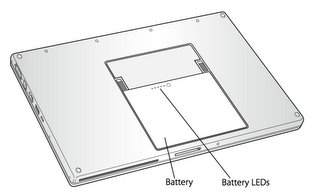 So after finding this gem in the MacBook Pro User's Guide, I've decided to read it and see what else I could find. So on page 24 I find this:
So after finding this gem in the MacBook Pro User's Guide, I've decided to read it and see what else I could find. So on page 24 I find this:
Calibrating Your Battery To get the longest running time from your battery, calibrate it sometime during the first week you have your MacBook Pro and repeat these steps occasionally to keep your battery functioning at its fullest capacity. To calibrate your battery: 1 Plug in the power adapter and fully charge your MacBook Pro battery until the light on the power adapter plug changes to green and the Battery icon in the menu bar indicates that the battery is fully charged. 2 Allow the battery to rest in the fully charged state for two hours or longer. You may use your computer during this time as long as the adapter is plugged in. 3 Disconnect the power adapter with the MacBook Pro on and start running it from the battery. You may use your computer during this time. When your battery gets low, you will see the low battery warning dialog on the screen. 4 Continue to keep your computer turned on until it goes to sleep. Save your work and close all applications when the battery gets low and before the system goes to sleep. 5 Turn off the computer or allow it to sleep for five hours or longer. 6 Connect the power adapter and leave it connected until the battery is fully charged again. Important: Repeat the calibration process occasionally to keep your battery fully functioning. If you use your MacBook Pro infrequently, it’s best to recalibrate the battery at least once a month. If you purchased additional batteries, follow the calibration procedure with those batteries as well.Is it just me, or is this just a totally new recommendation for getting the, "longest running time from your battery"? Update: After a little more recon and talking to some friends and some tidbits from the Apple Genius Bar, it looks like this "conditioning" exercise is all about allowing the chip in the battery to better predict the its capacity so that the battery status menu can accurately predict how much longer you have to work. Still, the text "To get the longest running time from your battery, calibrate it sometime during the first week you have your MacBook Pro" (emphasis mine) is mighty presuasive. How could that text make it into the guide if all this is about accurate user feedback about battery status? Update 2: Now I'm totally confused. On page 80 appoint points the reader to this URL http://www.apple.com/batteries/notebooks.html from which I quote the following:
Standard Maintenance For proper maintenance of a lithium-based battery, it’s important to keep the electrons in it moving occasionally. Apple does not recommend leaving your portable plugged in all the time. An ideal use would be a commuter who uses her iBook on the train, then plugs it in at the office to charge. This keeps the battery juices flowing. If on the other hand, you use a desktop computer at work, and save a notebook for infrequent travel, Apple recommends charging and discharging its battery at least once per month. Need a reminder? Add an event to your desktop’s iCal.So now I need to discharge once a month as well as recondition every few months. Obviously I've been far too simple minded in how I use my laptop. I simply plugged it in when there was power available, and didn't when there wasn't. At least they've given me and iCal reminder...

18 comments:
This is the first thing I did after putting all my information on the new machine.
It went to sleep... to never wake up again. The thing didn't last one day.
Now it looks like I will have to wait another month to get a replacement...
In the mean time, my PC and my old G3 to the rescue.
Got luck?
Wow, that's lame. I didn't do the conditioning 1st thing on my MacBook Pro like it mentions, but I think you just got a lemon. A month wait seems long. Apple must be getting lots of orders for the MacBook Pro machines...
It's funny really. Lithium Ion batteries have a fixed number of charge cycles and do not have "memory". So discharging them completely once a month will actually reduce the capacity of your battery as it wears it down.
However, Lithium Ion batteries leak charge when stored at 100% capacity and this can also reduce the battery capacity. It's recommended that your store unused batteries at 40% capacity in a cool place or if a batter is going to be in storage for a really long time, *then* discharge it and recharge it to 40% every so often.
If you follow the silly advice of fully discharging it every month you will only lose capacity and have to purchase a new battery much sooner. But maybe that's what Apple wants?
I agree. All this "documentation" about increased battery life seem a bit suspect to me.
Wow. This is old, but it came up near the top on google, so I guess I'll post anyways. At once a month, it would take 25 years to wear down the battery from this power cycling, assuming the 300 cycles they claim. I doubt the rest of the chemistry in the battery would still be chugging along in that long anyways, let alone CD drives, hard disks, LCD displays, and just plain being completely outdated. Even if you cycled it once a week, that's still 6 years of use. If that's the only way you use your battery anyways, why buy a laptop? Or if you like the form-factor so much, why keep the battery?
/me steps off his soapbox
Well. My Macbook Pro was only giving me about 1.75 hours (lots of apps open, bluetooth headset on, WiFi on G band, etc.).
I followed Apple's instructions, and viola - I'm getting about 3.75 hours out of my reconditioned battery.
So put away your tin foil hats. It's not a trick to get you to use up your batter cycles, it's good advice that works.
I have to agree with the previous poster. I've had my macbook pro for 14 months now, and the battery just died. I never calibrated it, I didn't drain it once a month, and it mostly went from plugged in at home to plugged in at work.
The battery has developed a memory. It charges to 100%, drains down to 90% and then dies. No warning on the screen, no going to sleep, the computer simply shuts off. Somehow, apple has taken a HUGE step backwards in time. I feel like I'm in the year 2000.
So I have the new battery now, and I'm going to calibrate it, which is why I'm here, posting this comment.
Note: Calibration section omitted from new users Guide.
Thanks for pointing out the tip! While I am waiting for my new MBP to arrive, I was trying to learn how to calibrate the battery when I found your very nice description. I noticed that the Calibration section is MISSING from the latest online MBP Users Guide:
http://manuals.info.apple.com/en/MacBookPro_Early2008
_UserGuide.pdf
I wonder - is this omission is a deliberate change or a mistake? The calibrating section was in 2006 manual - I would assume that this remains the best strategy, but I have no idea as this will be my first laptop.
well. i totaly agree with conditioning batterys.
whether it be in a cordless drill or other handheld device or a laptop or mobile.
However.. if u kill your battery by not conditioning it. "following your hardware conditioning guide" not that everybody supplies this.
there is a cheap & viable alterative. i used to work in a computer repair and maintenance shop. & the guys that did the repair where allways saying OMG how many people would cry if they only new that when they where charged 50-100 £ for a battery repair "conditioning" that they.
they being the repairers used a 50p trick to fix it. to pre-conditioned state.
basicaly. you remove the batter from its device. & bridge the live & neutral terminals with a 50 ohm resistor.. this obviously shorts the battery but not a dead short. ie the resistor.
this completely drains the battery cells & leaves it factory fresh to be conditioned...
i have only every tried this on my 24v battery drill that was pretty much dead. ie i could fully charge it & it died in 10-15 mins. light use.
now it works perfectly. like it was when i bought it.
ps " the drill is a ryobi" just incase u where wondering.
regards
peter
if anybody does try this technique it is at your own peril.
but ive never seen it go wrong.
the resistors are readily available from most electrical wholesalers & definately on ebay.
just be sure to keep the resistor cool 200mA will need a simple heat sink to take the heat away from the resistor.... V=IxR 10.8v / 50 = .216A or 216mA....
Please don't do the above steps with a Lithium-Ion battery. From all the reading I've done on the subject, it could ignite or explode. I'm not sure if that's true, but really, who wants that risk?
Just buy a new battery.
You Do NOT want to discharge a lithium cell below 3v as it will degrade it's chemical structure drastically. In other words, smart batteries like the mbp battery, or a sony "infolithium" or any other non-naked lithium ion battery have chips that report that the battery is "dead" when it reaches ~3v a cell. The battery isn't actually drained completely but because of the chemical structure of li-po or Li batteries there must be a cut off around 3v. ni-cd and nimh batteries used in devices like drills do not have this issue and can be drained completely. Put the pieces together from all the other posts and make your own decisions. An occasional discharge (from what you can see, not from completely draining the cells) followed by apples guide is beneficial to the battery and to the chip that reports it's battery level. too often and it degrades it quicker than normal and never reconditioning and always keeping it charged is also detrimental to the battery. Just think of li-po batteries like a muscle. you have to exercise them to keep them strong. No exercise and they become weak, too much exercise and they become weak. That's my two cents anyway.
CJM
After 170 load cycles, my MBP battery goes off after about 25 minutes of use. Not into sleep mode, but actually off. Coconutbattery reports less than 25% capacity, even after calibrating, which i guess isn't actually working because my MBP won't go to sleep like its supposed to.
Just doing this to keep the post at the top of the google search - useful spread of opinion here, including I expect "the truth
Just had to replace the battery in my 26 month old MBP (2 months after the deadline for apple's extended service offer on this item for some machines - clearly there was some sort of problem with some of the batteries they supplied around 2+ years ago)
Like most of you I guess, I knew nothing about "battery conditioning" until my battery died - but guess what, I put my new battery in today and I'm just waiting for the thing to fall asleep as I type/ Why chance apple's advice not being right?
First off I want to say that Im really upset that this blog was posted on my birthday and I didnt get to see it on my birthday! :)
I most definitely agree with a lot of people in here, throwing differnet views, different discussions. THIS IS WHAT I LIVE FOR!
:o)
This is my third battery in a 31 month old mbp. apple have just replaced it for free because the last one I bought only 11 months ago collapsed to 25% capacity after 371 loadcycles and never gave me more than 2 hrs. Gonna condition this one right away.
Sorry left out the useful bit. apple told me that mbp batts are only good for 300 loadcycles, at least that's the max applecare normally cover them for. But because I had this last one less than a year, despite having high loadcycles, they kindly agreed to replace it for nowt. It really does depend on the quality, niceness, interest of the tech you get when you call in. and how polite and nice you are to them of course. Bit of a LOTTO (I know, I used to work for them).
RE Step 5, can you just take the battery out of the computer and continue to use the computer via AC?
Post a Comment